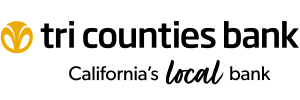ClickSwitch is a convenient feature of Tri Counties Bank’s Mobile and Online Banking that simplifies switching your personal accounts to Tri Counties Bank. Whether you’re opening a new account or transferring from another institution, we’ve made the process simple and seamless.
- Fast and Secure: Say goodbye to paperwork and long wait times. ClickSwitch automates the process, so you can switch your direct deposits, automated payments, and online payments in minutes.
- No Interruptions: ClickSwitch ensures a smooth transition without disrupting your financial activities. You won’t miss a beat!
How It Works
- Sign Up: You can open an account online or visit your local branch.
- Access ClickSwitch: Log in to Tri Counties Bank Mobile or Online Banking. From the main menu, select Services > ClickSwitch.
- Start Switching: Follow the prompts to transfer your direct deposits, automated payments, and online payments. It’s as simple as a few clicks!
- Track Progress: Monitor the status of your accounts within ClickSwitch. We’ll keep you informed every step of the way.
Ready to Start?
Simply log in to Mobile or Online Banking to get started. If you have any questions, we’re here for you. For assistance, please visit your local Tri Counties Bank branch or call Customer Service at 1-800-922-8742.