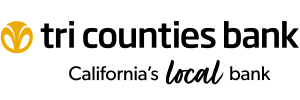With this FREE service, you can manage your accounts 24 hours a day, seven days a week. All you need is a touch-tone phone, Social Security number and a Personal Identification Number (PIN).
On October 14, 2015 our Telephone Banking system was updated with new features. Please listen carefully when you call as the menu options have changed.
For account access, follow these simple steps.
Step #1
Call Telephone Banking at:
1-844-TCB-24HR
(1-844-822-2447) Toll Free
Step #2
Select 1 for English or 2 for Spanish.
Step #3
Select your choice from the Main Menu
Helpful Hint
If you select 1 for Accounts you will be prompted to enter your Social Security Number and your Telephone Banking PIN. You can then select: 1 for Checking Accounts, 2 for Savings Accounts, 3 for Certificate of Deposit or 4 for Loan Accounts.
| Main Menu | Press |
|---|---|
| Accounts | 1 |
| Branch Hours | 2 |
| PIN Change | 3 |
| 1 - Checking Accounts | Press |
| Account Balance | 1 |
| Recent Transactions | 2 |
| Transfer Funds | 3 |
| Make Loan Payment | 4 |
| Interest Summary | 5 |
| Stop Payment | 6 |
| Check Reorder | 7 |
| Return to Main Menu | 9 |
| Switch Accounts | * |
| 2 - Savings Accounts | Press |
| Account Balance | 1 |
| Recent Transactions | 2 |
| Transfer Funds | 3 |
| Make Loan Payment | 4 |
| Interest Summary | 5 |
| Return to Main Menu | 9 |
| Switch Accounts | * |
| 3 - Certificate of Deposit | Press |
| Account Balance | 1 |
| Interest Summary | 2 |
| Return to Main Menu | 9 |
| Switch Accounts | * |
| 4 - Loan Accounts | Press |
| Account Balance | 1 |
| Recent Transactions | 2 |
| Make Payment | 3 |
| Interest Summary | 4 |
| Payoff Information | 5 |
| Escrow Information | 6 |
| Return to Main Menu | 9 |
| Switch Accounts | * |