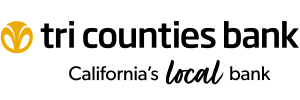Available Balance vs. Current Balance
Available Balance vs. Current Balance
Your account balance is based on the funds deposited into your checking account (credits) and the funds taken out of your account (debits). Your balance will change depending on the types of transactions you make and when you make them.
Your Available Balance is the amount available for immediate withdrawal or for authorizing transactions. Your Available Balance may be different than your personal check register balance. You can view your Available Balance through Online Banking and Mobile Banking or at an ATM. However, when you view your Available Balance, remember to add or subtract any transactions that have not yet been received or processed by the bank. Available Balance can be reduced for a number of reasons, including pending transactions, such as a point-of-sale Debit Card transactions or funds that are on hold in accordance with the Bank’s Funds Availability Policy. Consult the Consumer Deposit Account Agreement and Disclosures for additional information.
Your Current Balance is the balance in your account at the close of the previous business day. The best way to manage your account is to keep track of your purchases and payments by frequently checking Online Banking and Mobile Banking.
 Order of Payments
Order of Payments
Knowing how transactions are processed through your account can help you avoid overdrafts.
Tri Counties Bank lists credits and debits as pending transactions on Online Banking and Mobile Banking throughout the day. At the end of the business day, all transactions received against your account are processed. These items might not post in the same order as you made the transactions, so be certain to cover all outstanding transactions with sufficient funds. The order in which we pay your checks and other transactions is important if there is not enough money in your account to pay all of the transactions presented on one day.
Tri Counties Bank generally posts transactions presented on a single banking day in the following order:
- All credits/deposits
- Cash-paid items: checks you have written that were cashed in person at a branch.
- Debit card point-of-sale transactions and ATM withdrawals in the order received.
- Electronic debits through Online Banking and Mobile Banking or automated customer service.
- Electronically-converted checks and Automated Clearing House (ACH) transactions, including electronic Bill Pay payments.
- Checks (including paper Bill Pay payments) in check number sequence. The check with the LOWEST check number will be paid FIRST and then the remaining checks will be paid in sequence to the highest check number.
The result is your Available Balance.
 Debit Card Transactions and Merchant Authorizations
Debit Card Transactions and Merchant Authorizations
Debit card transactions may not be reflected in your Available Balance immediately. In your check register, subtract the amount of all debit card transactions from your Available Balance as soon as you make them.
When you use your debit card, the merchant typically requests an authorization for the transaction from the bank. For some merchant types, this authorization may be for more than the expected or actual amount of the transaction. For example, restaurants may request authorization for your meal and any expected tip. Gas stations typically request an authorization for the value of filling a large vehicle’s full tank. Hotel and rental car merchants commonly request authorization for their expected charges. In each case, the authorization amount may be more than you expect or actually pay.
Until the actual payment is posted to your account, the amount we have authorized will not be available to you for payment of other charges or for other authorization requests. Pending transactions usually post the same day, but can take several days or longer. For example, if a merchant obtains a purchase authorization on Monday and the transaction is not posted to your account until Wednesday, the authorized amount would reduce your balance available for other transactions until the transaction is posted on Wednesday.
The way you use your debit card can affect when funds are deducted from your account:
| If you make a purchase... | At... | Then funds are deducted from your Available Balance usually |
|---|---|---|
|
Using your PIN (Personal Identification Number) |
any store or service provider |
immediately |
|
Without using your PIN (a PIN-less debit transaction or Signature-based transaction) |
any store or service provider |
immediately |
|
travel-related business or fuel companies |
within 1-3 business days |
 Deposit Availability
Deposit Availability
Our policy is to make funds from your cash and check deposits available to you on the first business day after the day we receive your deposit. (Longer delays may apply in some cases. Please see the Consumer Deposit Account Agreement and Disclosures for additional information.) Electronic direct deposits will be available on the day we receive the deposit.
Deposits made in a branch on a business day before closing time will be considered to have been deposited that day. However, deposits made after branch closing time or on weekends or holidays will be considered deposited on the next business day we are open.
 Check Holds
Check Holds
Generally, your check deposit is available on the first business day after the Bank receives a deposit. However, there are some cases where a hold is placed on a deposited check. A hold may be placed on a check for many reasons, including the following:
- Your account has been open for less than 30 days.
- There is reason to believe that a deposited check will not be paid;
- You deposit checks totaling more than $5,525 on any one day;
- You redeposit a check that has been returned unpaid;
- You have overdrawn your account repeatedly in the last six months; or
- There is an emergency, such as communications or computer system failure.
If we place a hold on your deposit, we will notify you and tell you when funds will be available. They will generally be available no later than the seventh business day after the day of your deposit.
 Mobile Deposits
Mobile Deposits
By using the Tri Counties Bank Mobile Banking App, you can access your accounts to make deposits by taking a picture of a check with your phone or device.
- For personal accounts, there is a daily Mobile Deposit limit of $5,000.
- Remember to endorse your checks with “for mobile deposit only,” include your signature and your account number.
- After you are certain that the check deposit has been accepted, mark your deposited checks as “VOID” and retain the original check for 14 days. After that period you should destroy the check.
- Checks deposited before 8 pm Pacific Time on a business day will be considered to have been deposited that day. Checks deposited on a non-business day (weekends or bank holidays) or after 8 pm on a business day will be considered to have been deposited the next business day (Monday through Friday, unless a bank holiday).