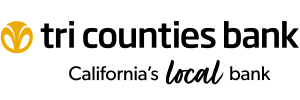Protect your User ID and Password
- Avoid writing your Signon ID or password down.
- Avoid predictable passwords that could be guessed by others.
- Do not share your password with anyone else.
- Include both letters and numbers in your password.
- 90-day password reset requirement, implemented to increase the level of security surrounding the use of a password.
- Avoid software which stores your password.
- Use extra caution when using a public or network computer.
- Be certain you are only entering your credentials on valid Tri Counties Bank login pages.
Security Measures you can take
- Install antivirus software and keep it up to date.
- Use a firewall. This can protect against potential hackers and prevent access to questionable connections.
- Use anti-spyware. Often bundled with anti-virus software, this can prevent your activities from being monitored and keep your browser from improperly directing you to an unintended site.
- If using a wireless connection, follow the manufacturer’s security instructions to be sure you are secured against intruders.
Questions?
Business Online Banking and Treasury Support
1-877-895-7580
Monday - Friday, 8:00 am - 5:00 pm PT
24/7 after-hours support available for general system assistance, log-in issues, Bill Pay and eStatement questions.
1-800-922-8742