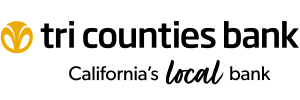For a safer shopping experience this holiday season, here are five quick tips to navigate the online marketplace securely:
-
Know your online merchants.
Limit your online shopping to sellers you know and trust. Always verify the entire URL to avoid counterfeit sites that sometimes have a misspelling in the URL. -
Look for “HTTPS” in the URL.
The URL should begin with “https” rather than “http,” and a lock symbol should be in the address bar. If you don’t see those two indicators, your connection to the website is not secure, and you should avoid entering sensitive information. -
Use your home internet connection.
Shop at home to reduce the risk of sensitive payment data falling into the wrong hands. Steer clear of shopping online when connected to public Wi-Fi networks or while using public computers. -
Avoid saving your payment information.
While making online purchases, you may be given the option to store your payment details for future use. Assess whether the convenience outweighs the potential risks involved. -
Beware of holiday shopping scams and social media ads.
Shopping scams increase during the holiday season, so you should carefully evaluate offers and discounts. If something seems too good to be true, trust your instincts.Moreover, be cautious about purchasing items through social media ads, as many deceptive “look-alike” sites impersonate legitimate retailers. When in doubt, open a separate, secure browser and visit the retailer’s website yourself.